How can we test screen resolution for our Blogger or Website?
We have a lot of choice how to test screen resolution for our Blog or Site, but I will tell you a simple method and easy for you. First of all we want to test screen resolutions for example we want to test our blog if it’s okay with a navigation menu, or it has any problem there to fix it.
We have a lot Screen Resolution Tester, but most of them it’s a Google Screen Resolution Tester. Google has software for free that can be downloading and you can test your screen resolutions.
I will tell you know how you can download it (it’s free) and to have a good content for your blog. You need to have Google Chrome for this exercise, but don’t be worry I will tell you one more software which is online to test your screen resolution.
Go to Google Chrome > type/ screen resolution tester > Click to: Screen Resolution Tester – Chrome Web Store – Google > Done.
You only need to type URL | Online Test Screen Resolution
Follow this Steps:
1.Go to Google and type>Screen Resolution Tester>Click Add to Chrome
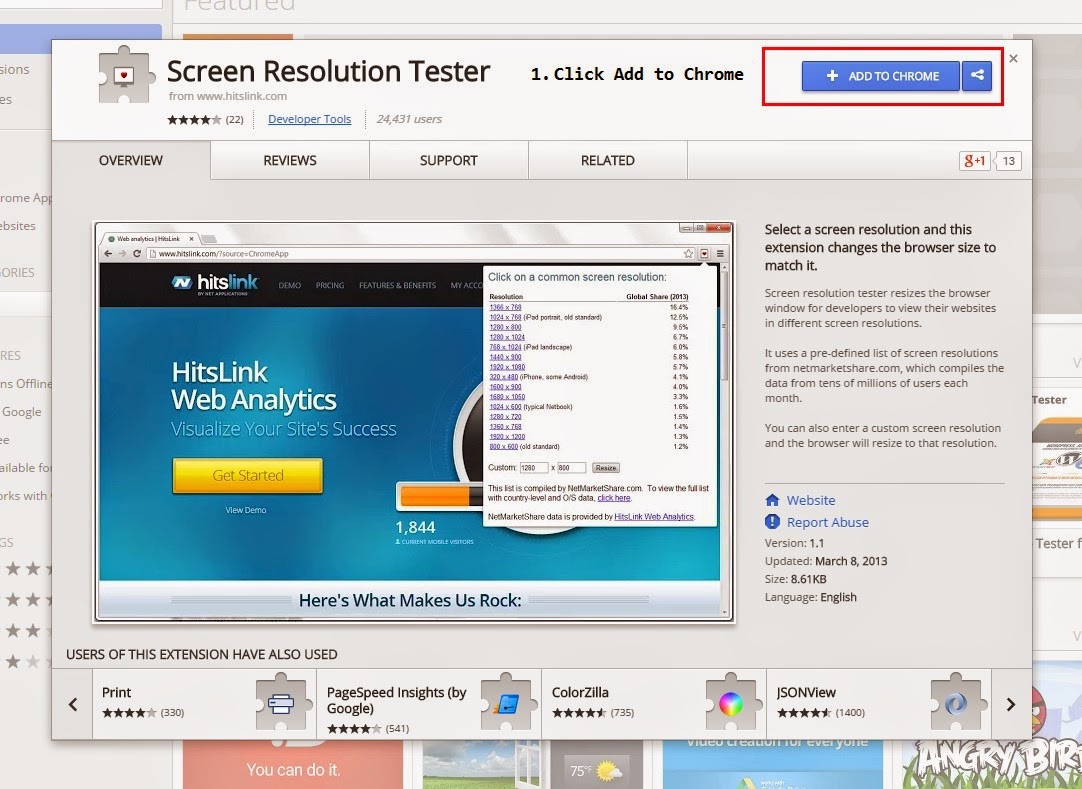
2. It will appear a button Click>Add
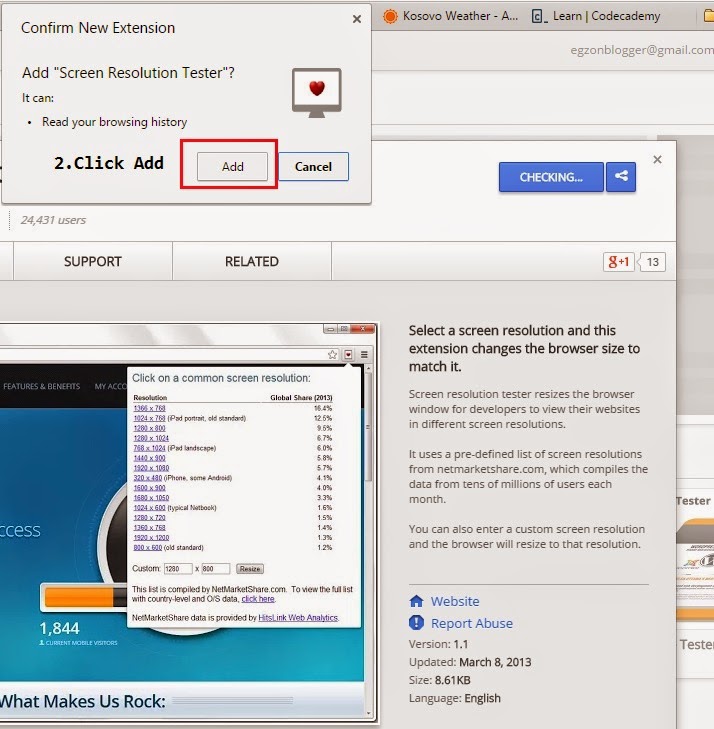
3. Now as you can see small icon (heart) Click and change your Resolution.
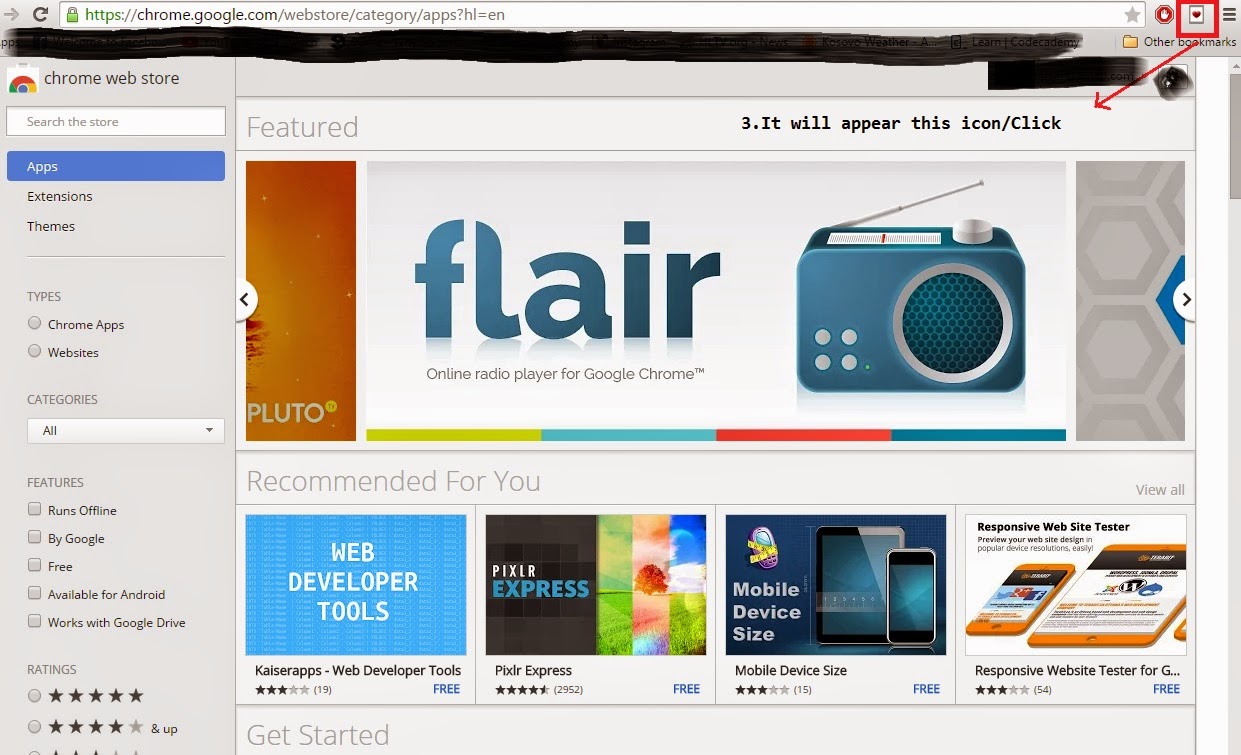

No Comment to " Test your Blog or Site Resolution "