Most of you want to
Turn Off PC from Desktop, but How ?
That’s why we’re here to help you how to Turn off your PC from Desktop. What
you need to do is to have a PC – Start On (aglow), and to follow steps that will
show you.Follow this steps :
1. Go to your desktop and right-click on your mouse and select New/Shortcut
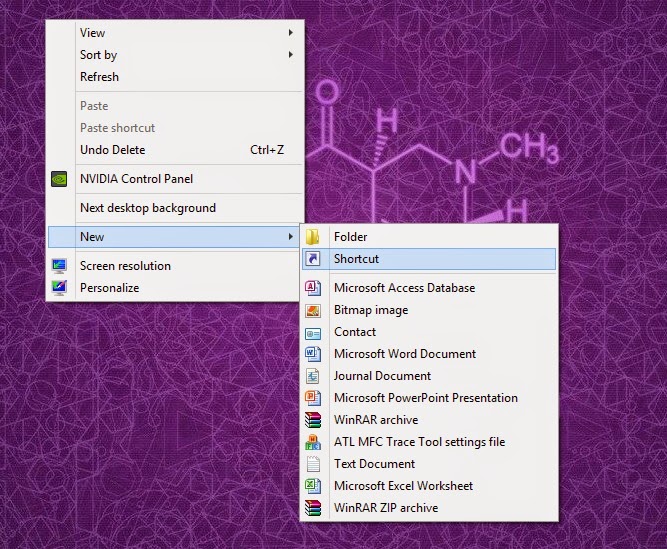
2.Click on Shortcut, it will appear like this box:
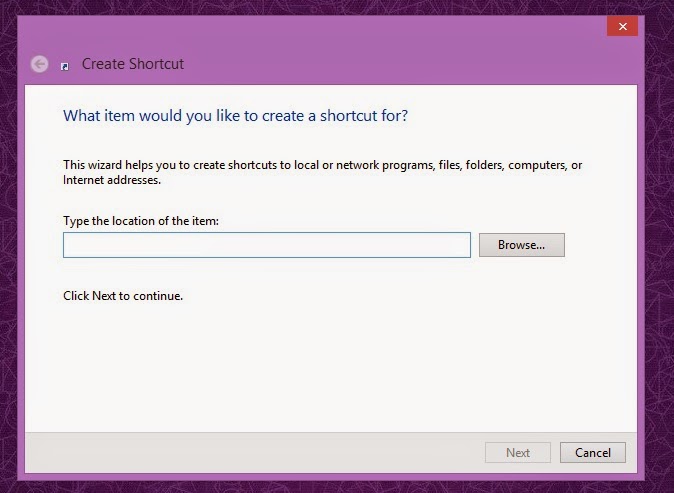
3. Type shutdown –t –s 00 and click Next.
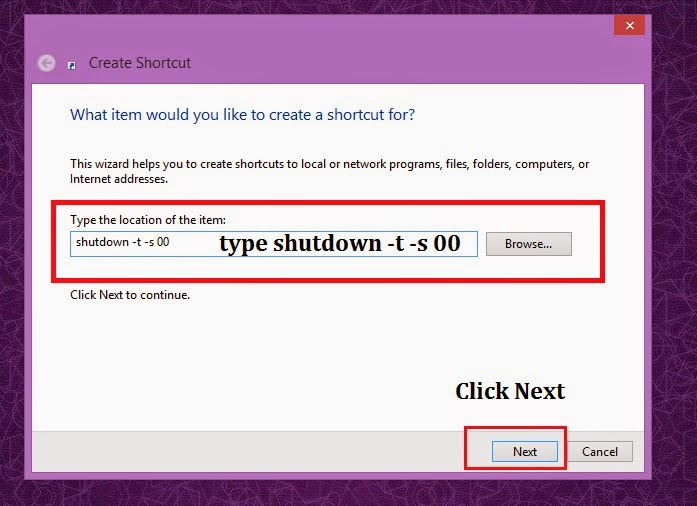
4.You can name it whatever you want (example: Turn Off When I Click) and Click Finish.
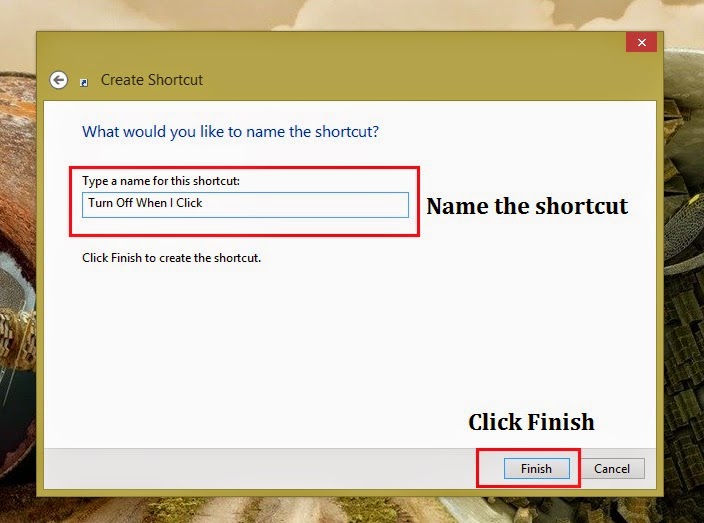
5. It will looks like this :
Done ✓
You just make a Software were you can Turn Off your PC from Desktop.


No Comment to " Turn Off PC from Dekstop "