How can I remove my Google plus Account Permanently?
As we know Google is the most famous social networking site, but unfortunately some of us want to delete their Google plus account. If we have problem with Google account you can report to fix it, or maybe we have two Google account and we want to remove one of them permanently.
That’s why we’re here to help you how to remove Google plus account permanently. Let’s go and do this, just follow this steps I will show you.
If you want to Delete your Google+ account with one click (Remove my Google+)
or Follow the steps:
Login to your Google account > Click on View Profile >
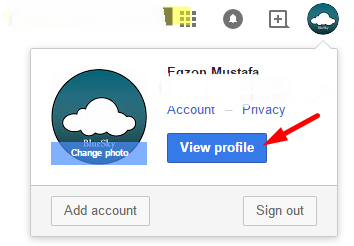
Go to Profile > Select > Settings
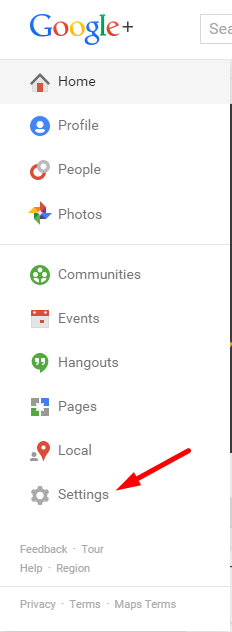
Scroll to the bottom of the page > Account Management > Disable Google + > Click > Delete your entire Google profile.
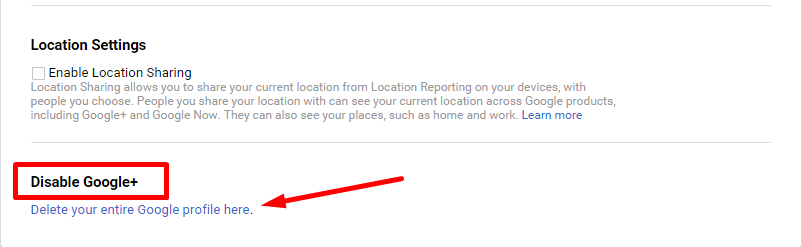
That's it. Done
Hope I help you.
Feel free to comment.

No Comment to " How to Remove Google + Account? "