How can we run Android Apps on Windows PC?
I want to play a game on my PC from the android system but how can I?
That’s why we’re here to help you. So if you want to play your favourite android apps or games on your computer, you need to download Blue Stacks. This App allows Android users to run their favourite apps on any Windows PC.
Blue stacks can run full screen on a desktop, also users can run the app without the need of restarting your windows machine.Click here and download (BlueStacks)
1.Install BlueStacks > Open
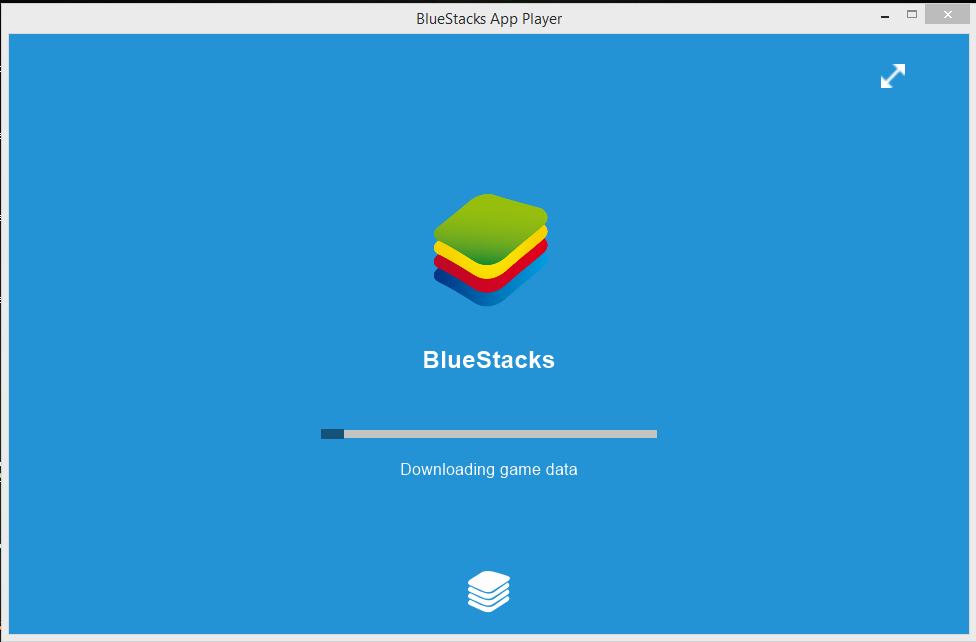
2.After you install, it will appear the icon of Blue Stacks on your desktop Windows. Click on the icon and it will show you the Android System.

3.With this pack you will have also the Apps Software, apps have Facebook, Twitter, Help, and Appstore.
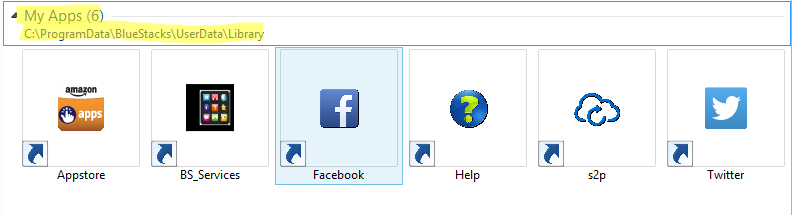
4.Just follow those steps and you will have the Android System on your Desktop.

No Comment to " Android Apps on Windows PC "